Content Creation is a symphony where words, images, and design intersect, and infographics are the virtuosos. But the question often comes up: what’s the ideal infographic size?
Standard infographics for websites and blogs are usually 800-1000 pixels wide. The length varies depending on the content, but aims to keep it under 8000 pixels to ensure it fits comfortably on most websites and is fully shown in search engine previews. 800 pixels (width) x 2000 pixels (length) – Perfect for presenting data-driven content in your blogs or website pages.
For presentations or print versions, the dimension depends on the size of the paper or screen you’ll be using. Usually, the size of an A4 paper (210 mm x 297 mm) works well in most presentation platforms like Powerpoint or Google Slides.
Stick around if you want to keep your scroll minimal and your pixels wide and captivate your target audience with a perfectly sized infographic. It’s time to elevate your graphic design to match your content’s potential.

Optimal Infographic Sizes For Social Media Platforms
Crafting an effective infographic goes beyond mapped data. Once you understand the concept of pixel dimensions tailored to each platform, success becomes a practical outcome. This section will look into the optimal infographic sizes for various social media platforms.
1. Facebook
- Shared Images typically perform well at 1200 x 630 pixels. This size ensures your infographic shines in a viewer’s feed without cropping crucial details.
- Highlighted Images have a recommended size of 1200 x 717 pixels, providing an excellent balance between detail and canvas size.
- Shared Links should be created with a size of 1200 x 628 pixels in mind, leading to a clear and engaging post.
2. Twitter
- Shared Images require dimensions of 1024 x 512 pixels, ideal for maintaining a visible presence in a rapidly updating feed.
- Card Images (with a link) perform their best at 800 x 418 pixels, showing viewers a thumbnail preview of your compelling infographic.
3. Instagram
- Feed Images (Square) work best at the size of 1080 x 1080 pixels, giving you ample room to capture your audience’s attention with the details of your infographic.
- Feed Images (Landscape), ideally at 1080 x 566 pixels, provides a wider, more panoramic perspective.
- Feed Images (Portrait) should be created considering the size of 1080 x 1350 pixels, engulfing viewers with a scrolling feast of information.
4. Pinterest
- Standard Pins flourish at 1000 x 1500 pixels, giving your infographic a tall canvas for engaging storytelling.
- Infographic Pins perform well at 600 x 900 pixels, an optimal size to entice detail-oriented viewers on this platform.
5. LinkedIn
- Shared Images have a recommended size of 1200 x 627 pixels for LinkedIn, the preferred space for professional, eye-catching infographics.
- Blog Post Link requires a size of 1200 x 627 pixels, allowing you to promote your post with a graphic display.
With the correct size, aspect ratio, and attention to pixel details, your infographics come to life like never before. The key is to create them, considering each platform’s unique requirements. Proper utilization of these guidelines will ensure captivating infographics that savvy audiences adore. In the journey from creating an infographic to posting an infographic, the sizing of the graphic design plays a vital role.
Creating Impactful Infographics
Every marketer’s cheat sheet includes infographics. In digital marketing, infographics can be used as a powerful tool that communicates complicated data quickly and visually appealingly. But the size of infographics varies—finding the right infographic size is a game-changer. This ultimate guide empowers you to choose the right dimensions and tools to make an attractive infographic.

A. Maintain Proportionality
The wrapping paper of your infographic is its size and dimensions. It’s what shapes the first impression and sets the tone of your message. With social media platforms like Facebook, Instagram, and Twitter being dominant players, the sizes for sharing on LinkedIn or Snapchat require different dimensions. The standard size further differs for printouts.
For digital platforms, a long infographic usually is around 600-1200 pixels wide and as tall as needed. When it comes to printouts, the optimal size will depend on the printer’s capacity and the complexity of the graphics. A vertical infographic, square infographic, or horizontal infographic each has its perfect dimensions. If your infographic doesn’t fit these standards, there’s always a way to size your infographic right based on the content and intended platform.
B. Optimize Text Legibility
The best infographic clarifies, not confuses. Make certain that the text within your infographics doesn’t disappear into the aesthetics. For a higher resolution, ensure you design an infographic at a width and height that jars the words from the visuals to help the audience. Elements like size, font, color, and placement all play into how easily your audience can read and process your information.
C. Use a Consistent Color Scheme
Color schemes in infographics aid in visual storytelling. Choose your palette wisely, keeping in mind that using infographics in your marketing must align with your brand image, make your infographic look sleek, and communicate your data effectively. Aim for a blend of colors that looks great and brings your message to the forefront in a clear and engaging manner.
D. Prioritize Data Visualization
Creating infographics that resonate hits the sweet spot between data and design elements. Visual content excels at this. Whether creating an infographic from scratch or using free infographic templates, remember that your ultimate goal is to present information visually appealingly. Prioritize data visualization, allowing your audience to grasp concepts faster and deeper.
E. Utilize Online Tools for Creating Infographics
Every digital marketer loves a bit of Canva. With default size options, Canva simplifies the design process. Tools like these allow professionals and beginners to create infographics based on the type of infographics that perform best on their selected platforms. Other online resources, some of which offer free infographic templates, can guide you in selecting the perfect dimensions for the type of infographic you are creating.
Size plays a critical role in creating impactful infographics, but it must be balanced with clean design and efficient data presentation. Understanding these principles and how to use them makes the difference between an infographic that pops and one that flops. Whichever platform you opt for, remember to size your infographic for the best performance.
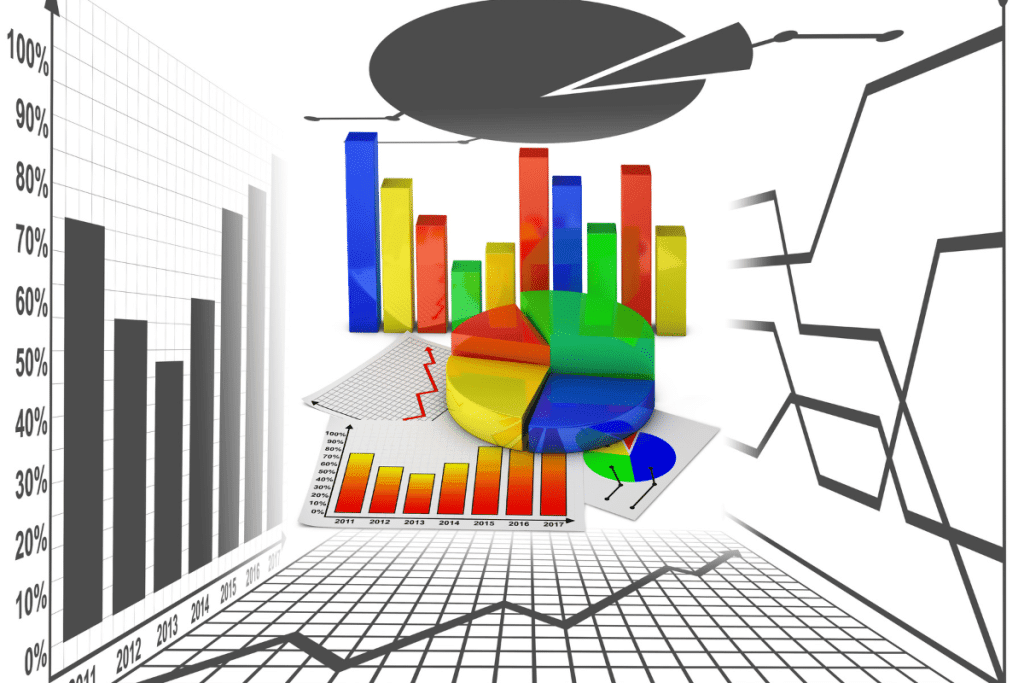
Knowing the right infographic size to use can significantly impact their effectiveness and readability. Remember, the above sizes are just guidelines. Feel free to experiment based on your specific content and audience! Remember that content quality, layout design, and color harmony remain important factors.
Happy infographic designing!


