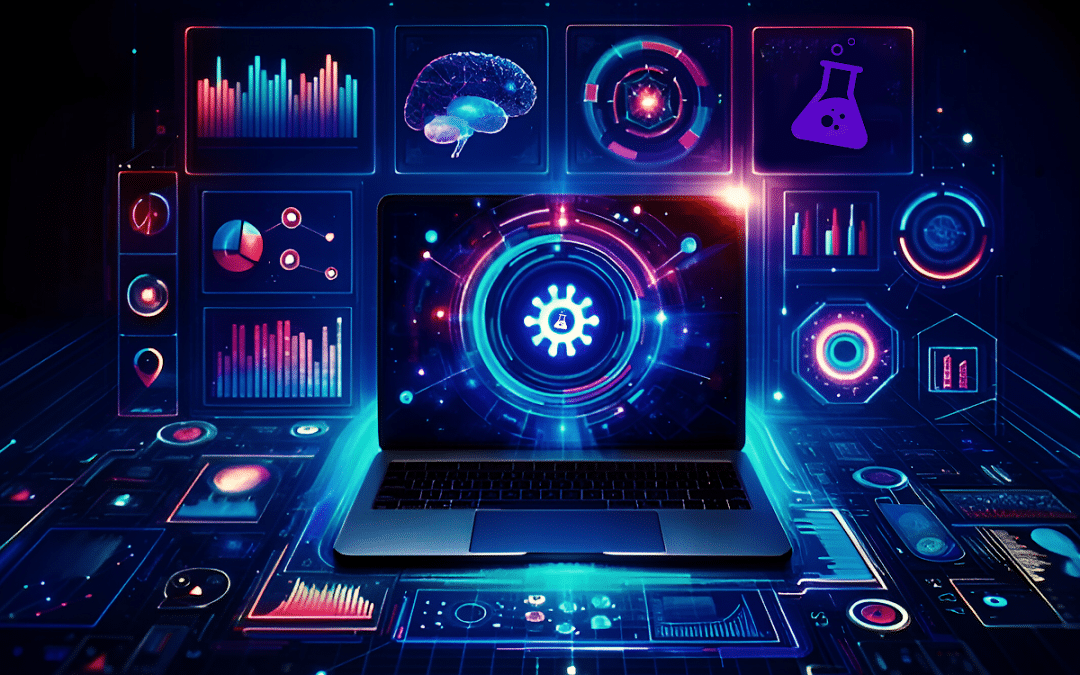When it comes to maintaining a website, the ongoing task might seem tedious and intimidating. However, it should be an integral part of your digital marketing strategy. That’s why infographic projects come into play, offering a simplistic, engaging, and user-friendly method to keep track of all your website upkeep tasks.
Infographic projects are visual representations that convey complex information quickly and clearly. They’re excellent at helping website owners understand the various steps involved in website maintenance. But how does one create an infographic project for website upkeep? Below is a guide on it.
Reasons For Infographic Designs Or Projects In Website Maintenance
Website maintenance is an integral part of your online presence strategy, primarily for Security, Performance, and User Experience. Let’s understand in detail how infographics can impart a significant boost to each facet:
A. Security
Security is paramount. It protects your website from potential threats and cyber-attacks. One may wonder how infographics can play any role in it. Your ‘infographic poster’ and ‘infographic template’ could serve as an exciting platform to communicate critical security aspects to your audience.
Whether it’s instructions for creating a secure password or the benefits of two-step verification, you can ‘create an infographic’ to make this typically dry information more appealing and easy to understand.

B. Performance
Smooth functioning and rapid load speeds keep your website in the top tier. Frequent check-ups help identify any lags or bugs, ensuring an optimal browsing experience. Infographics can assist in presenting your website’s performance statistics in a visually engaging way.
Creating infographics or even creating your own infographic is simplified when using a template, allowing you to swiftly design a visual representation of your site’s performance. This not only aids you in communicating information regarding your site’s performance but also allows viewers to visualize the data uniquely.
C. User Experience
What’s the point of a good-looking website if users struggle with navigation? Website maintenance checks to ensure that all links are working as they should, the layout is user-friendly, and the content is updated and relevant. Infographics take this a step further by making content digestible and engaging.
A carefully crafted infographic poster can simplify complex topics into visual, easy-to-understand bites of information. Whether it’s a flowchart depicting your return policy or a timeline showcasing your company’s growth, infographics enhance user interaction with your website.
Infographics are not just a colorful addition to your site. They’re a valuable tool that can enhance a viewer’s interaction with your website’s content while aiding in the essential task of website maintenance. Offering a perfect blend of ‘visual’ appeal and factual accuracy, they help communicate data in an easy-to-understand and visually appealing format.
After all, a picture is worth a thousand words, especially if it delivers the right information.
Step-by-Step Website Maintenance With Infographics
Maintaining your website is essential, and using infographic projects can help you efficiently address every aspect while keeping your audience engaged. Here’s a step-by-step guide on website maintenance leveraging the power of infographic projects.
A. Step 1: Regular Updating
An updated website attracts more traffic and keeps users informed. Use infographic projects to convey news about new offerings or simplify the changes and updates within your site, making it easy for your audience to decipher.
- Share product or feature updates with an informative infographic
- Create comparison infographics to showcase improvements and additions

B. Step 2: Regular Monitoring
Regularly monitoring your website’s metrics allows you to identify errors, broken links, and areas needing attention. You can use infographics to:
- Visualize your website’s metrics for better analysis
- Simplify complex data through visually engaging data visualizations
C. Step 3: Software Updates
Keep your website software up-to-date to stay ahead of potential security threats. Infographic projects can assist by:
- Highlighting the significance of software updates in an easily digestible format
- Communicating the consequences of not updating software and the risks involved
D. Step 4: Regular Backups
Ensure frequent website backups to avoid potential data loss. Educate your audience on the importance of backups using infographic projects:
- Create an infographic to convey the significance of regular data backups
- Use easy-to-understand infographic examples to elaborate the backup process
E. Step 5: SEO Review
Optimize your website for search engine ranking with regular SEO reviews. Provide snapshots of your SEO progress with infographics:
- Share comprehensive SEO data visualizations to show improvements
- Explain complex SEO strategies or updates through informational infographics
Benefits And Challenges Of Website Maintenance
A well-maintained website is like a fine-tuned car engine—smooth, efficient, and ready to outperform the rest. Let’s look into the benefits and potential challenges of regularly maintaining your site.
A. Benefits of Regular Website Maintenance
- Enhanced Security: Regular updates prevent potential cyber threats, keeping your website safe.
- Improved Performance: With recurring audits and fixes, your site stays speedy, offering an optimum user experience.
- Boosted SEO Ranking: Search engines love fresh, error-free content, making regular maintenance a nudge towards a higher search ranking.
- Engaging User Experience: Regular updates deliver relevant, up-to-date content to users, making your site a go-to resource. Infographics, with their visual appeal, can communicate this information explicitly and engagingly.
Infographics are a fantastic tool here! Be it a timeline showing your website’s evolution or an infographic poster highlighting new updates, and they work to enhance the user’s interaction with your site.

B. Common Challenges Encountered and Solutions
- Finding Time: Regular maintenance requires commitment. To save time, create a maintenance schedule or use automation tools. Why not also create an infographic with a checklist of tasks?
- Technical Know-how: Many shy away from maintenance due to a lack of technical skills. Here, a content management system is a godsend! They are user-friendly and come with plenty of support.
- Cost: Maintenance may appear as an extra expense, but its long-term benefits outweigh its cost. Invest in a good website maintenance service to save on potential security risk costs.
- Keeping Content Fresh: To regularly offer new, exciting content to your audience is a challenge. The solution? Infographics. Use templates to create an infographic, offering information in a visually appealing way. It keeps your content fresh and attractive and instantly grabs your audience’s attention.
In conclusion, infographics can revolutionize your approach to website maintenance. They foster better comprehension, continuous engagement, and consistent updating, all contributing to a high-performing website. So, don’t shy away from using infographics as part of your website maintenance guide.
Maintaining a website is not a one-time game but a continuous process. And the infographic projects are your go-to tool to make it easy, engaging, and efficient.