You’ve probably encountered this scenario before: you open your favorite website, but instead of seeing the content you were expecting, you’re greeted with a mysterious “website under maintenance” message. Even though it can be frustrating, it’s important to remember that website maintenance is a necessary part of keeping a site running smoothly and securely.
However, what’s hidden behind these messages can vary greatly. In this blog post, we’ll delve into five ways you can decode a website maintenance message to understand better what’s happening behind the scenes.
The Basic Error Message From A Maintenance Page
When that frustrating ‘Website Maintenance’ notice flashes on your screen, you’ll be greeted with an error message. Making sense of these error codes is your first step to understanding the maintenance page. Let’s breeze through some common ones:
- 404 Not Found: This means the server isn’t finding the requested information. Basically, the webpage you’re trying to access could not be located on the server. Maybe it was moved or never existed; 404’s not spilling the beans.
- 403 Forbidden: This one’s a rigid bouncer. It occurs when the server is refraining from fulfilling a request despite understanding it. Possible reasons could be the file has specific protections or that the website is undergoing maintenance and current requests are being denied for that period.
- 500 Internal Server Error: Picture this as the server having a bad day. It can’t process your request because it’s dealing with its own problems—an unexpected condition preventing it from performing the request.
- 503 Service Unavailable: This error indicates the server is temporarily unable to handle the request. It might be because it’s overwhelmed with too many requests, or the site is typically in maintenance mode.
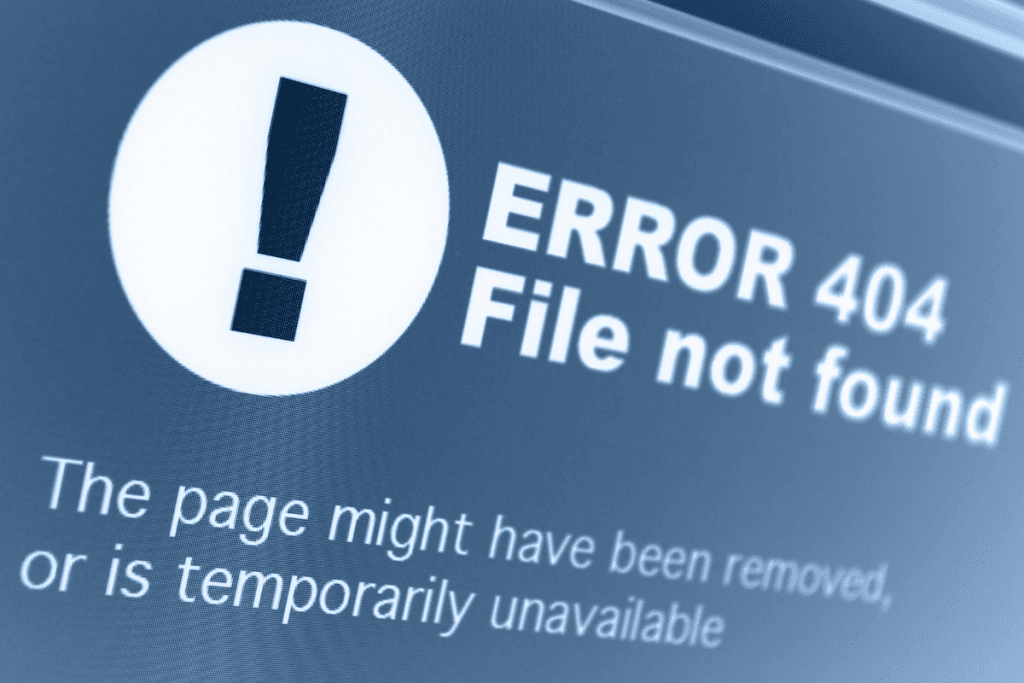
These basic error messages are a foundation to understand what’s happening behind the maintenance page. Remember, recognizing these messages is key to understanding whether it’s a brief outage, a predicted downtime period, or if the site is on the precipice of coming back online. The next time you’re faced with an offline message, let these pointers guide you through it.
Read The Website Maintenance Message
When a maintenance page pops up, your first instinct might be to sigh in frustration and possibly close the tab. But wait! Don’t be so quick to dismiss it. The maintenance message that accompanies this temporary roadblock can be a goldmine of information.
Why? Because it’s specifically designed to keep website visitors like you informed about the site’s status. Whether it’s a simple outage, a planned maintenance period, or the site being redesigned, the maintenance message offers valuable insights.
Now, let’s delve into the common elements that such messages usually cover:
- Maintenance Mode: An indication that the website is temporarily offline for a maintenance exercise.
- Scheduled Maintenance: This tells you the website’s downtime has been planned, and the timing is not accidental.
- Estimated Time: It gives you an approximate period of when the maintenance will be over and the site will be back online.
- Status Page: Links to a status page are often provided to get real-time updates about the progress.
- Contact Information: In case of queries or urgent issues, an alternative method to reach out, like social media accounts or an email list, is usually provided.
An effective maintenance page also keeps the brand image intact with its tone and design. Some well-designed maintenance page designs, like Reddit’s or Twitter’s, even manage to keep their users entertained during the downtime!
Pay attention to the maintenance message the next time you’re met with a maintenance screen, and you’ll know exactly when to revisit. It’s more than just a placeholder till the site is back online.
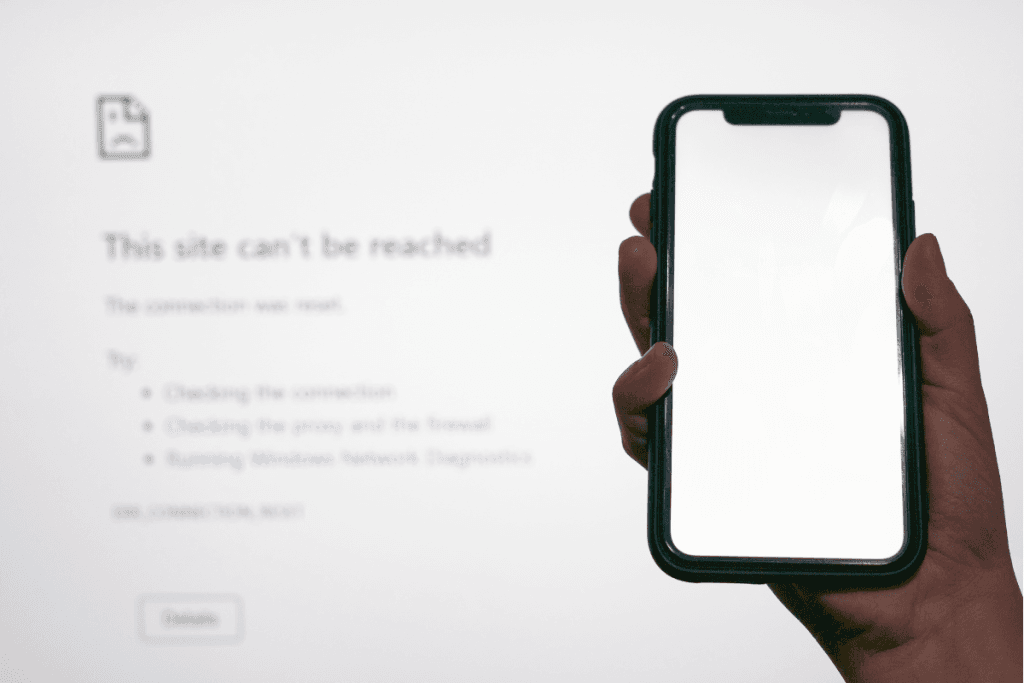
Use An Online Website Status Checker
Sometimes, you might face that dreaded website maintenance page, leaving you feeling disconnected. But is the site really down for everyone, or is it an issue on your end? Before you hit that panic button or call your ISP, consider using an online website status checker.
These tools offer a rapid and straightforward way to answer that question. By simply popping in the URL of the site you’re trying to access, these status checkers can tell you whether the website is suffering a universal outage or if it’s marvelously up and running for everyone else.
This can help you to distinguish between three potential scenarios:
- Website Maintenance: Is the site genuinely down, possibly putting up a maintenance page example while engineers fix things behind the scenes? If so, it’s a case of sitting tight until things are back online.
- Downtime: If the site is experiencing an outage, a good status checker will often show you outage maps showing how wide the problem spreads.
- Error on Your End: If the status checker shows the site as operational and you see an error page, the issue could be trusty old you – maybe your internet connection is to blame, or perhaps you need to clear your cache.
Opting to use online status checkers could be your lifeline the next time you’re left scratching your head at an unexpected offline message. It’s mainly about knowing when to check in or call for help, so keep your favorite website status checker bookmarked!
Use Social Media For Additional Information On The Website Downtime
With abundant digital space, you’ve probably seen countless website maintenance messages. Next time, before bemoaning that creative maintenance page, take your investigation to social media. You’d be surprised how often companies take to these platforms to keep their users informed about planned (or unplanned) downtime!
The minute a website goes into maintenance mode, updates are usually posted on social media. Whether it’s a scheduled maintenance update or an unexpected site outage, these channels often serve as the website’s mouthpiece. Twitter posts or Facebook updates allow for real-time interaction, so your queries can be addressed without delay, unlike on an email list.
Some brands warn about impending maintenance periods on their social platforms. This can help you plan and avoid any inconvenience. Whether simple maintenance or a full-blown redesign, these platforms provide progress snapshots, assuring you that the site will be back promptly.
Checking the social media accounts of your desired webpage will keep you informed and provide cues on how effective website maintenance is conducted. They are the perfect place to scout for best practices and unique creative maintenance page examples too!
Remember, communication is vital during website downtime, and social media is one of the best ways to keep website visitors engaged and informed. So next time you see a maintenance screen, don’t wait; get social for those must-have updates!
Check The Maintenance Window Times
If you’re a frequent visitor to a website and continuously stumble upon the pesky maintenance page, it’s time to better understand those maintenance window times. Don’t fret if you’re hit with a maintenance error page — the site will be back online soon, and you can plan around it.
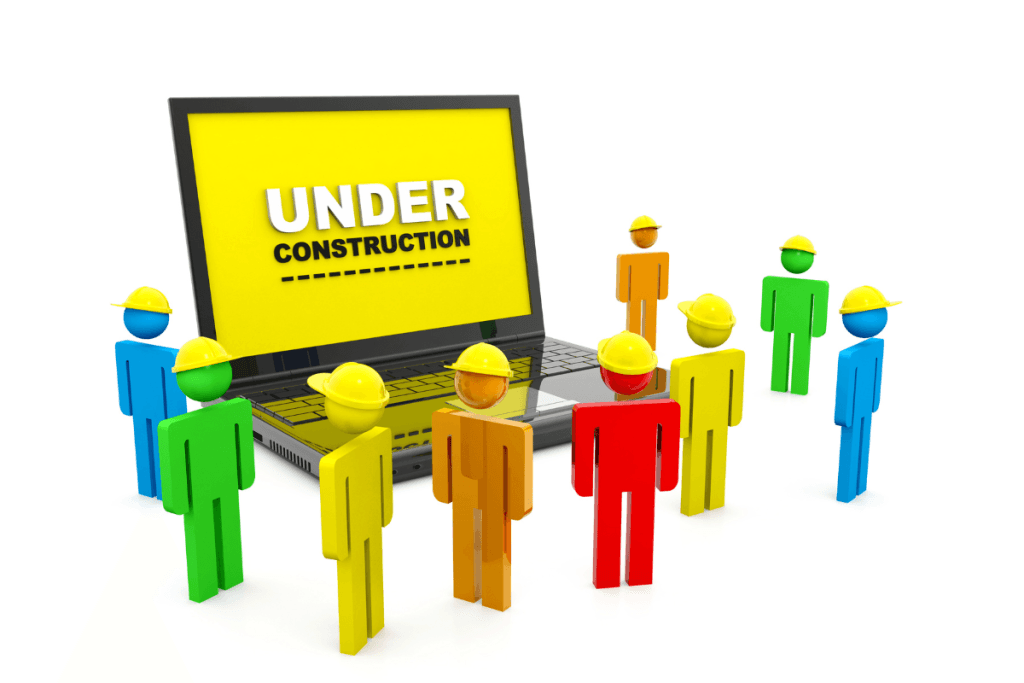
When you notice a pattern of website maintenance, try checking for any updates at specific times. For instance, an outage occurring every Sunday at 2 AM might mean the site has scheduled weekly maintenance. This pattern allows you to navigate your usage around the predictable downtime.
Why it Matters
- User Experience: Scheduled outages are essential to keep the site running optimally. During this downtime, the tech team fixes everything from severe bugs to minor layout issues. This maintenance, although temporarily inconvenient, enhances your overall user experience.
- Proactive Planning: Understanding maintenance windows helps you plan your activities better. Circumventing scheduled offline periods means less inconvenience and disruption to your workflow.
Website owners don’t enjoy downtime any more than you do. After all, their site’s time on the maintenance page directly equates to a loss of user engagement and potential revenue.
A quick Google search can provide you with several free third-party website monitoring tools that track website statuses. Using these tools, you can gain additional information about the website’s downtime, such as how long it’s been offline or if the issue affects users worldwide.
So, the next time you run into a website maintenance page, remember it’s likely for the benefit of your future user experience. Instead of feeling frustrated, note down the timing, if regular, and use this period to take a healthy screen break, knowing the site will be back online soon, improved and ready for your use.
Contact Ostmosis Labs for your web maintenance today!


