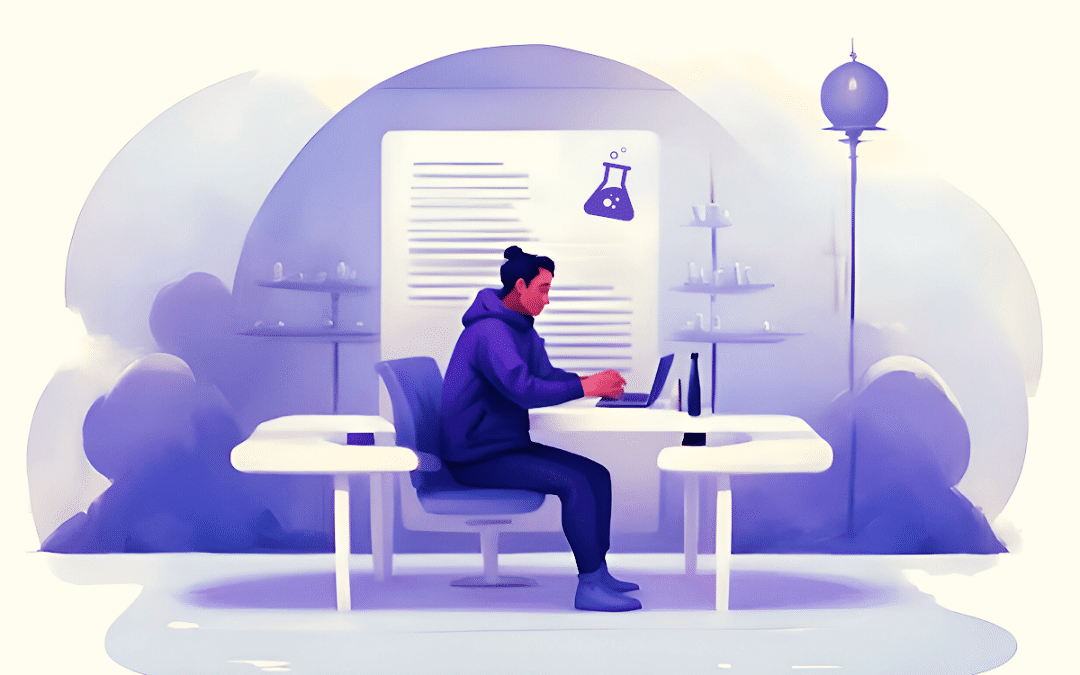As bloggers and writers, we always strive for innovative ways to communicate our thoughts and ideas with our audience. One powerful tool that has been gaining traction in recent years is the use of infographics, especially when making comparisons.
An infographic comparison is quite simply an infographic designed to showcase the similarities or differences between two or more elements. Using visuals such as charts, graphs, or illustrations, infographic comparisons can make complex information and data easier to digest and more enjoyable to consume.
In this blog post, we’ll explore the power of infographic comparisons in blog posts and see how they can enhance your storytelling capabilities and make your content more engaging.
Infographic Comparison – An Overview
Infographics turn numbers into narratives and facts into visual stories. Essentially a graphic visual representation of information, infographic design aims to make data easily understandable through icons, diagrams, and compelling visuals. Key to the arsenal is the comparison infographic—a format that pits data side-by-side to visualize the pros and cons, similarities, and disparities in an instant.
The variety of templates, like the comparison infographic, ensures there’s a match for every narrative. From flowcharts depicting processes to comparison charts that put products or ideas head to head, these visual tools capture attention and aid retention.
Types of Infographics:
- Comparison Infographics: Perfect for weighing differing concepts or products.
- Statistical Infographics: Ideal for showcasing survey data or important statistics.
- Timeline Infographics: Useful to trace the history or the development of an event or product.
- Process Infographics: Simplify complex procedures into step-by-step visuals.

Infographics have journeyed from cave paintings to Egyptian hieroglyphs to become the sleek digital tools we know today. In this evolution, comparison infographics especially have carved out a niche for efficiently breaking down complex decisions and discussions into crystal-clear graphics.
Whether through a free comparison infographic template or a full-customized design, infographics reshaped how we digest information.
Integrating Infographics Into Your Writing
Imagine captivating your readers with visually appealing, data-driven narratives right within your blog posts. Using comparison infographics will engage your audience, convey complex information, and simplify decision-making. Let’s explore how to integrate these eye-catching visuals into your writing effectively.
- Identify the right opportunity: Spot the moments when a free comparison infographic template can illuminate similarities and differences or the pros and cons. Use them for product comparisons, pricing breakdowns, or contrasting ideas.
- Choose a template: Explore customizable options in free downloads of templates tailored to your needs. From side-by-side comparisons to bar charts or Venn diagrams, find the ideal design for your data visualization.
- Tell a story: Your infographic should have a narrative. Craft a compelling, easy-to-understand visual representation of the information that encourages readers to make informed decisions.
- Seamlessly incorporate: Once you’ve created your infographic using a template or an online infographic maker, embed it into your blog post, ensuring that it complements your text and contributes to the clarity of your message.
- Share on social media platforms: Propel the reach of your content by showcasing the infographics separately on social media channels, driving engagement and interest back to your blog post.
Effective data visualization is fundamental to the success of your comparison infographic. Ostmosis Labs offers stunning, customizable infographic templates and design elements aimed at achieving visual clarity and impact. Bolster your blog posts and marketing materials with comparison infographics—help your readers visualize the information and make those key decisions.
Comparative Infographics – A Unique Approach
Comparative infographics differentiate themselves with their unparalleled ability to visualize the pros and cons, similarities, and differences between two or more items through visually engaging graphics and diagrams. They bring unique value by presenting contradictory or supporting data in a way that’s easy to understand and compare.
Leveraging the power of comparison infographics involves prioritizing the crucial elements in your design:
- Choose the right format: Employ the appropriate comparison infographic template to showcase your information. This includes side-by-side designs, Venn diagrams, or bar charts to exhibit essential contrasts.
- Clarity and visual hierarchy: Ensure that your infographic design offers a comprehensible and logical flow of information. Structure the elements to guide your reader’s attention through meaningful insights.
- Be concise and focused: Avoid overwhelming your audience with excessive detail. Instead, distill your data points into icons, graphs, and short text elements.
- Appealing visuals: Capture your readers’ attention with a visually striking design that complements your content and emphasizes significant takeaways.
- Consistent branding: Align your comparative infographics with your brand’s identity. Utilize specific color schemes, fonts, and icons that resonate with your target audience.
Following these tips will create compelling comparative infographics, elevating your content and enhancing your audience’s understanding. Take in the transformative power of these visually rich tools to strengthen your writing, hold your readers’ attention, and promote in-depth comprehension.

Tools To Create Powerful Infographics
Empower your blog with riveting infographics by leveraging these easy-to-use, versatile online infographic makers:
- Venngage: User-friendly and feature-rich, Venngage boasts various free comparison infographic templates, perfect for product comparisons or pricing breakdowns. Design easily using editable elements, customizable color schemes, and stock photos.
- Infogram: Suitable for creating bar charts or comparing data points, Infogram simplifies data visualization with a drag-and-drop interface, multiple options to visualize information, and customizable design elements for that perfect infographic example.
- Adobe Creative Cloud Express: Ideal for comparing two products side by side, Adobe’s tool offers a range of editable infographic templates with a focus on visual clarity and precision. Choose from different layouts and incorporate engaging design elements for a polished infographic.
- Visme: With vibrant color schemes and a wide array of free customizable templates, Visme covers all your infographic needs. You’ll create stunning visuals swiftly from comparison infographics that provide clear visual advantages to product comparison charts.
- Canva: Access an extensive collection of premade templates for comparing similarities and differences between two or more items. With Canva, creating an eye-catching infographic is as simple as customizing the design and sharing it on social media platforms.
Get into infographic creation with these top tools designed for every need. Streamline data visualization to captivate your audience while equipping them with the knowledge they need to make informed decisions. Stand out from the crowd in no time with the right mix of design prowess and industry-leading infographic makers.
Challenges In Using Infographics And How To Overcome Them
Crafting an impactful comparison infographic isn’t without its hiccups. From data overload to design dilemmas, writers face various challenges:
Common Pitfalls:
- Data Overwhelm: Visual clarity takes a hit when too many data points cram an infographic.
- Design Paralysis: With an array of comparison infographic templates available, choosing the best fit can stall progress.
- Visual Inconsistency: An infographic that strays from your brand’s aesthetic can confuse your audience.
Solutions To Soar Above:
- Simplify: Less is more. Use icons and graphs to convey the pros and cons without clutter.
- Focus: Don’t get lost in the free comparison infographic templates buffet. Decide the story you want to tell and choose a format that best conveys that narrative, be it a comparison chart, bar chart, or diagram.
- Brand Harmony: Ensure the infographic design speaks your visual language. Consistent use of colors, fonts, and logos fortifies brand identity.

Comparison infographics are a mighty quill in a writer’s quiver. They break down complexities, compare critical insights side by side, and, above all, make information easier to digest. Embrace this visual storytelling format to kindle imagination, hold interest, and poise your blog post for engagement peaks. Propel your readers towards informed decisions—let infographics light the way.